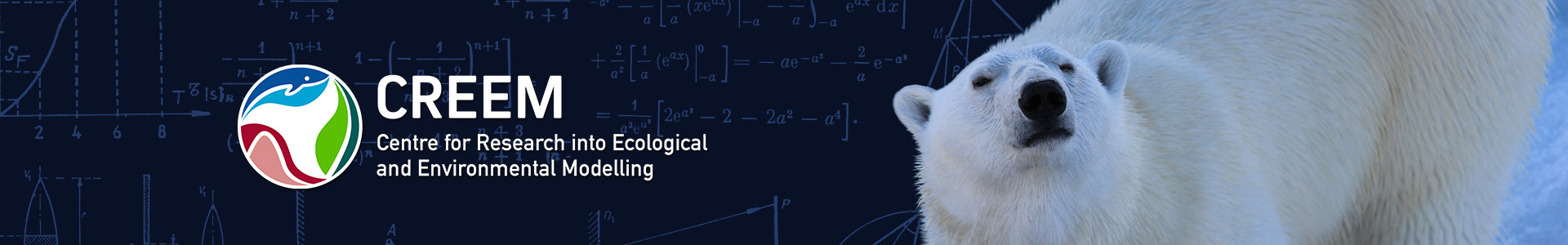Program MARK Overview and Recent Additions
Speaker: Professor Gary White (Department of Fish, Wildlife and Conservation Biology, Colorado State University)
Abstract
Program MARK, a Windows Vista or XP program, provides parameter estimates from marked animals when they are re-encountered at a later time. Re-encounters can be from dead recoveries (e.g., the animal is harvested), live recaptures (e.g. the animal is re-trapped or re-sighted), radio tracking, or from some combination of these sources of re-encounters. The time intervals between re-encounters do not have to be equal, but are assumed to be 1 time unit if not specified. More than one attribute group of animals can be modeled, e.g., treatment and control animals, and covariates specific to the group or the individual animal can be used. The basic input to MARK is the encounter history for each animal.
MARK can also provide estimates of population size for closed populations, including robust design versions of multi-state models. Parameters can be constrained to be the same across re-encounter occasions, or by age, or by group, using the parameter index matrix (PIM). Besides the logit function to link the design matrix to the parameters of the model, other link functions include the log-log, complimentary log-log, sine, log, and identity. Program MARK computes the estimates of model parameters via numerical maximum likelihood techniques. The FORTRAN program that does this computation also determines numerically the number of parameters that are estimable in the model, and reports its guess of one parameter that is not estimable if one or more parameters are not estimable. The number of estimable parameters is used to compute the quasi-likelihood AIC value (QAICc) for the model. Outputs for various models that the user has built (fit) are stored in a database, known as the Results Database. The input data are also stored in this database, making it a complete description of the model building process. The database is viewed and manipulated in a Results Browser window. Summaries available from the Results Browser window include viewing and printing model output (estimates, standard errors, and goodness-of-fit tests), deviance residuals from the model (including graphics and point and click capability to view the encounter history responsible for a particular residual), likelihood ratio and analysis of deviance (ANODEV) between models, and adjustments for over dispersion. Models can be retrieved and modified to create additional models. Context-sensitive help screens are available with Help click buttons and the F1 key. The Shift-F1 key can also be used to investigate the function of a particular control or menu item. Help screens include hypertext links to other help screens, with the intent to provide all the necessary program documentation on-line with the Help System. Recent additions to MARK include Bayesian inference with a Markov Chain Monte Carlo algorithm, new data types including mark-resight models and multi-state models with uncertain identification of states, and the capability to run all possible subsets of a set of variables in the design matrix.